1. How to search for an image
You can search for an image with in only one ways:
- search by image name
Hello friends, welcome to our blog post page. I think you came here to learn how to use our image search tools. So first, visit our image search tools page. In this tool, you will see a search bar. In this search bar, you can write any text, like “Ben10,” “Pikachu,” etc., and click on the search button. Then you will see multiple images come from the internet, and you can easily download these images.

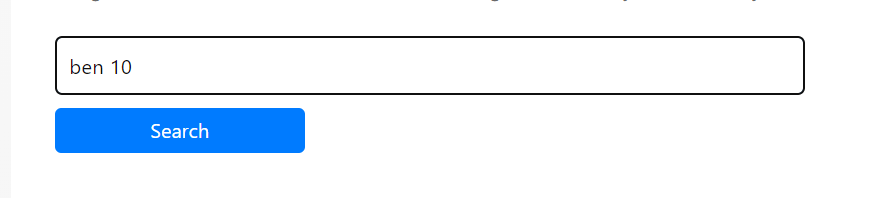
Write “Ben 10” in the search box and click the search button, and you can see the results on our website. You can see different images on our website.
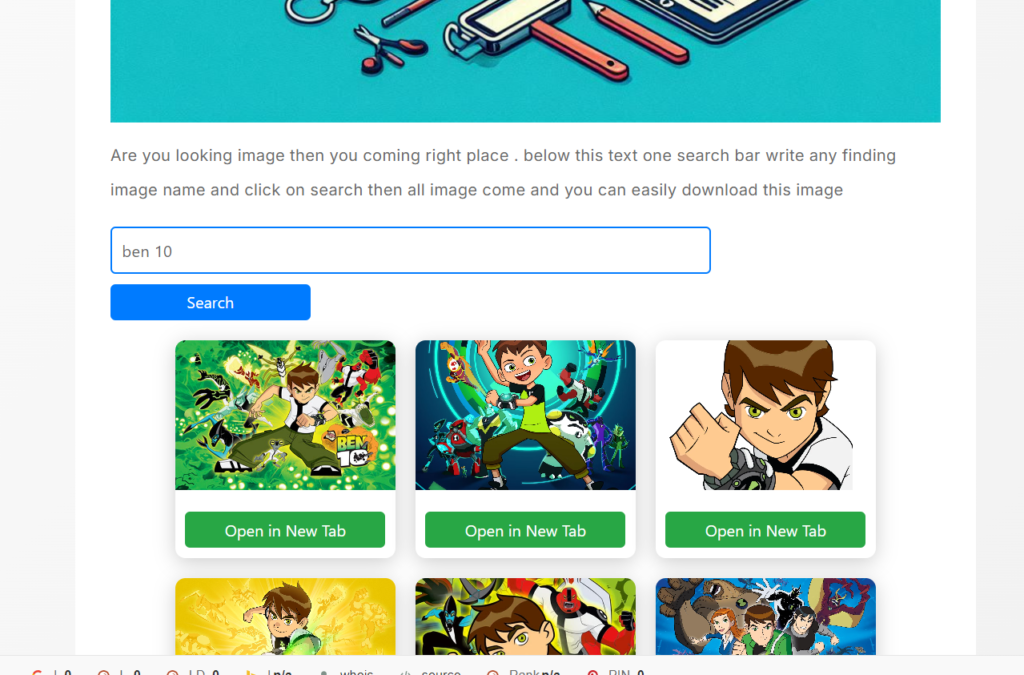
With our image search tool, you can effortlessly find any type of image in seconds, streamlining your search experience across Google and the wider internet. This powerful tool is designed to simplify your life by providing quick access to a vast library of images, making it ideal for bloggers, designers, and anyone in need of visual content. Best of all, it’s completely free to use—there are no hidden costs or subscriptions. Whether you’re searching for high-quality photos, illustrations, or graphics, our tool allows you to input keywords with ease, ensuring you find exactly what you need without hassle. Experience the convenience of instant image searches and elevate your creative projects today!





One thought on “How to use Image search Tools to search for an image online”